FreeSubtitle
Motivation:
When watching movies, you may use subtitle plug-in for media player. Some of these plug-in are bound to specified player which result in starting failure.
FreeSubtitle is a plug-in like, solo program. It doesn’t care which player you use and just ‘play’ the subtitle while you play movies. You can also locate the time of subtitle just as you do on movie.
Now, FreeSubtitle supports the ‘srt’ file format.
Normal usage:
1. Download & uncompress RAR package to a directory (NO need for install)
2. Start program FreeSubtitle.exe
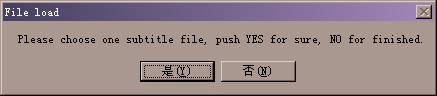
3. Select the srt file in file browser dialog, if you have multiple srt file, please select it one by one by click File load dialog ‘Yes’ button.
4. When you finished, push NO button when program ask you for another srt file
5. Now, if you push OK button, the subtitle will start playing background, and display the subtitle on the bottom of the screen
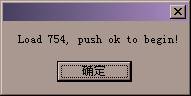
Locate to a random location:
When playing movie, if the subtitle doesn't synchronize with movie you can:
Press Alt+tab to switch to the FreeSubtitle
Press any key to trigger location dialog
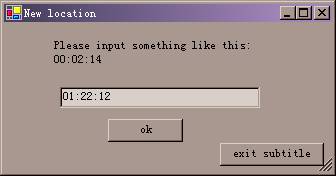
Input the location as format HH:MM:SS (e.g.: 01:22:12 for 1 hour 22 minutes 12 seconds from the beginning of the movie)
Press OK, all done! So easy!
If you want exit the program, please choose ‘exit subtitle’ button.
To-Do:
Support more subtitle formats.
Download:
Last Update:
6/29/2005 10:29:48 PM